Designers, Achieve Your OKRs With This Simple Workshop
OKRs are a simple framework for defining and tracking your objectives and outcomes. At the end of the quarter, you can use them to evaluate how much you achieved toward your goals
.avif)
Key takeaways:
So your Objective Key Results (OKRs) are prepped, validated by stakeholders, approved, and ready to go. Now what? Craig Johnson, senior product designer, shares the brainstorming framework his mission team, Partner Tech, uses to create, plan, and prioritize ideas that work towards their quarterly goals.
If you've already written out your OKRs, chances are, you’ve already started to think about ideas on how to achieve them. This team exercise will help you surface more, varying ideas. It's an excellent opportunity to get the whole team involved and invest in the forthcoming product strategy.
{{divider}}
What are OKRs?
OKRs are a simple framework for defining and tracking your objectives and outcomes. At the end of the quarter, you can use them to evaluate how much you achieved toward your goals.
Every company does OKRs differently. They can be done at all levels, executive, departmental, mission team, and individual. Today, we’re focusing on how my mission team, Partner Tech, works with our OKRs.
A mission team at GetYourGuide is a cross functional group that consists of different disciplines (e.g. Product manager, product designer, engineers) that all focus on one mission that contributes to the greater company vision.
Partner Tech for example, partners with publications such as travel blogs or airlines, to display our tours and activities on their page. This is a more travel community-focused alternative to traditional ways of advertising our tours on Google or Facebook.
Objectives: What you want to achieve.
Example objective: Optimize our integrations to maximize click-through rate.
Key Results: Benchmarks that monitor how you get to your objective.
Example key result: Increase CTR of widgets and deep links by 15% (from 25% -> 28%).
From your OKRs, you need to create actionable projects and to-dos, and that’s what we’re going to focus on today. Using the example above, the next question would be something like, What exactly are some projects we can do to increase the baseline CTR of widgets and deep links by 15% (from 25% -> 28%)? Of course, there needs to be some structure to answering these questions.
Here’s a high-level overview of preparing and executing the workshop:
- Prepare the meeting
- Organizing the space
- Present the scenario
- An ideas dump
- Presenting and clustering
- Voting on ideas
- Prioritization matrix
- Stakeholder debrief
1. Preparing the meeting: Write the calendar invite
- Make the meeting title clear. Something like PartnerTech Objective and the Key Result (the OKR) ideas brainstorm
- Present the scenario: Give a bit of background information, set the expectation that we’re prioritizing ideas based on how they contribute to the OKR.
- Include an overview of what the session will entail
- Invite relevant stakeholders outside of the mission team. In our case, marketers and engineers. They’ll provide valuable insight on how the ideas play into the bigger picture.
Set the duration
I find two hours, with a short break in the middle, is adequate for a thorough session. Assign someone to keep track of time to make sure you stay on schedule. It's also possible to push through all the steps in an hour if you aren't able to align as a team for more than two. If you're doing an OKR workshop every quarter, it's not a bad idea to make it a recurring calendar event.
Tip: Try to book this exercise first thing in the morning when everyone has had their coffee and is ready to start the day. Avoid scheduling this immediately after lunch when most people are induced in a food coma.
2. Organizing the space: Have a plan for a virtual and remote brainstorm
Setting up a virtual space: If you're doing this remotely, use a whiteboarding tool like InVision's Freehand or Figma.
Setting up a physical space: Look up the social distancing regulations and meeting limits in your city or country before planning to meet in a physical space.
When we were all working in the same area, we would book a room with a whiteboard or a wall space for arranging Post-it notes. To ensure everyone is comfortable and happy during this session, you may also want to bring some snacks and refreshments.
Bring:
- Sharpies
- Post-it notes
- Voting dots (stickers)
Tip: If you can, get some fresh air into the room beforehand.
3. Presenting the scenario: What’s the context?
Spend a good ten minutes discussing how the key result is calculated, or how a project relates to the bigger OKR. What may be super clear for you, may be new information to others in the team. Here’s how to set the scenario:
- Introduce the OKR. Describe what it means in detail, and demonstrate how the key result is measured.
- Tweak the OKR together on the fly if necessary. Everyone should be crystal clear about the exact thing we're measuring here.
- Demonstrate the problem space and show in realtime what areas of the product may have a direct effect on our key result. How is the user flow affected?
Tip: Create some clean, informative slides to present to the team, and, if possible, leave one slide on the screen, with the OKR written out. This way everyone can have it in mind while they're writing their ideas down in the next step.
4. Ideas dump: There are no bad ideas
Now that there’s a bit of a filter or framework for which ideas you should suggest, it's time for the fun part. Everyone takes a stack of post-it notes, a thick black marker, and writes down their ideas.
We're a cross-functional product team, so we might have ideas that touch upon marketing, branding, support, and sales, but most of the ideas should focus on UX and UI updates, and new product features.
Before you start:
- There are no bad ideas: Stress this to your team. We want to surface all those crazy, far-fetched ideas, as they're often a good laugh for the team during the exercise and can even open up paths for more rational ideas.
- Time yourselves: State the allotted time for this phase of the exercise beforehand, about 10 to 15 minutes is usually enough.
- Tip: Advocate for drawing ideas as opposed to writing them. Visual ideas are easier to understand at a glance and often end up with the most votes.
5. Present and cluster: Keep it concise
After the allotted time has finished, everyone should be standing, huddled together around the whiteboard ready to present and hear everyone else's ideas.
If you’re working remotely like we are now, use Freehand or Figma, it can be the exact same process. The collaborative software enables everyone on the team to see a shared “whiteboard” and we take turns presenting our ideas. As we are doing this over Zoom, the moderator can go in and help anyone cluster ideas on the fly.
Present
Anyone can start by presenting their first idea. Whoever is presenting should give a speedy, high-level summary of what their idea is about, and then stick their post-it note on the wall.
Cluster
If anyone has similar ideas, they should add it to the wall next to the other note immediately, to form a group of themes.
For example, a set of ideas may all relate to “signing up” for GetYourGuide, or others may be clustered into “payment” or “marketing” or “visual design”. We even cluster things into “user-facing things” or “internal business things.”
Reminder: Don't let one person present all of their ideas at once. This can be a real enthusiasm killer for the group, and those presenting later down the line will often have had most of their ideas already covered by someone else.
Depending on how many ideas were produced, you may need to help keep the presentations moving quickly and the clustering happening organically.
Don't be shy about moving Post-it notes around. This is a great time to let a bit of discussion and further ideation happen organically — just let it roll, and re-focus the group if they go off-topic or start to dive too deep into any one solution space.
6. Voting: Not just what you like, but what's going to drive results?
After everyone has presented all their Post-it notes, and they've been clustered into high-level themes, add an additional Post-it above each cluster, which states the theme in a few words.
As you go, give a very brief summary of each theme again before it's time to vote.
Now it's time to bust out the sticky dots for voting. Here are some simple reminders to ensure voting is effective:
- Reiterate the OKR again at the beginning of voting. Remind the team to vote on the ideas that not only excite them but that they think will drive the key result we're looking for.
- Make sure everyone has the same color of dots for voting.
- Limit the number of votes per person to something like the number of folks in the group minus one.
- Explain that each person can only vote once per idea. This will avoid lopsided voting, e.g., no putting on three votes on one idea.
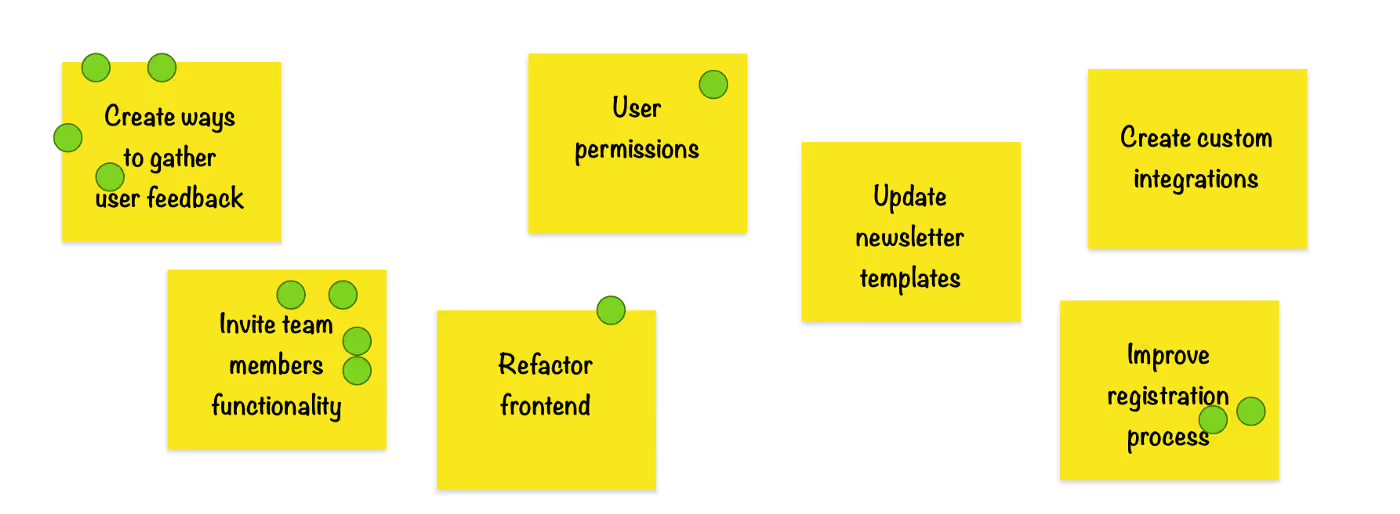
Tip: Try to stick the votes on the Post-it notes themselves — they can be a bit of a nightmare to peel off the wall.
As pictured above, we should now have a beautifully arranged wall of ideas, clustered into themes, and some winning themes that have begun to reveal themselves.
At this point in the session, we're going to begin diving into the business, usability, and technical viability of each theme. You may consider breaking off the team and continuing the discussion with some of the core stakeholders.
For example, this could be the product manager, product designer, engineering manager, and other key stakeholders from other departments. But it’s up to you who is involved in the next steps.
7. Prioritization matrix: Balance your quick wins with big bets
For the next stage, we're going to plot each voted upon theme on a two-axis matrix, as pictured below.
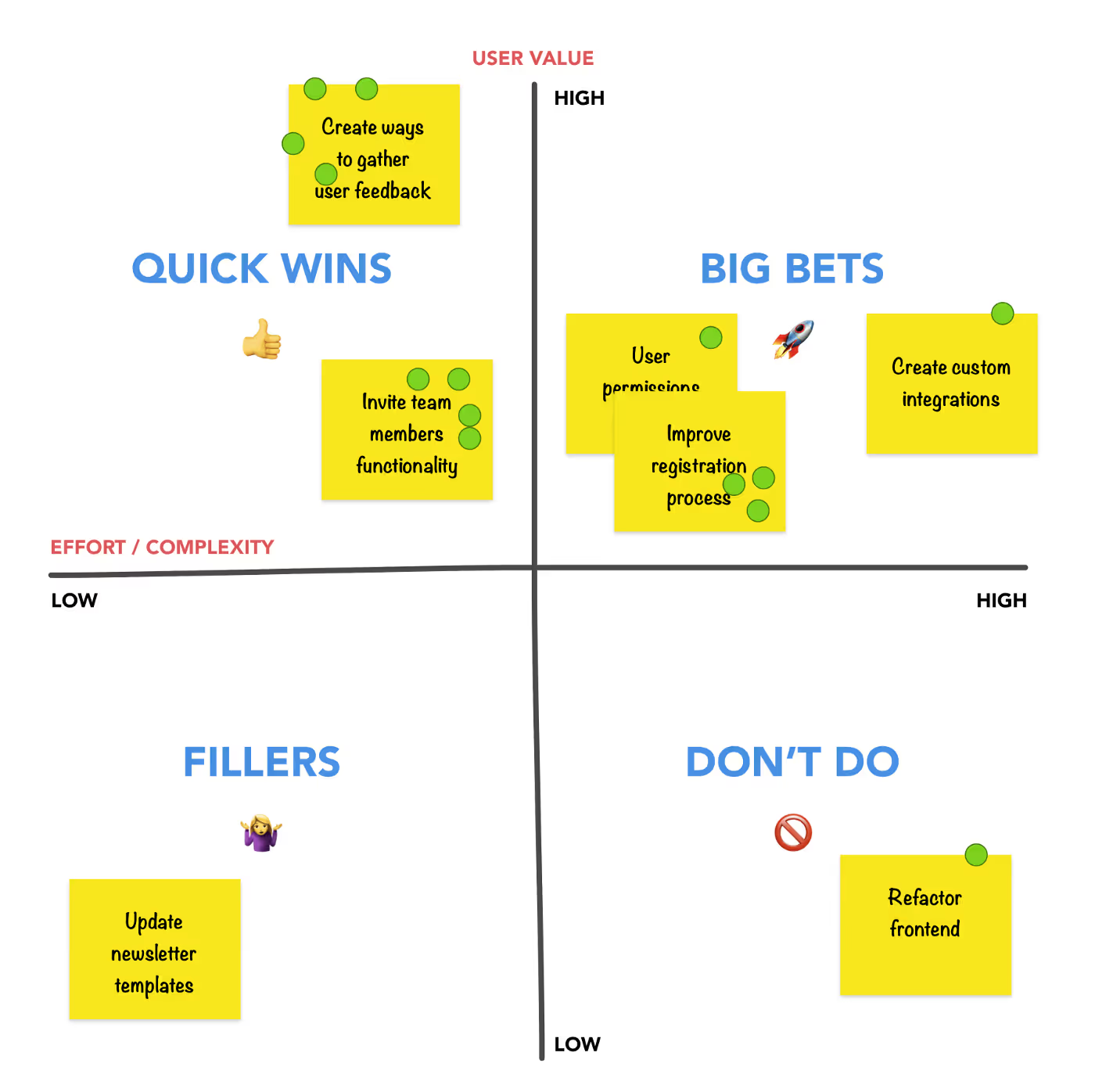
The x-axis is effort or complexity. From low to high, how complex is this idea? Does it involve a lot of moving parts or stakeholders?
The y-axis is the potential value. If we deliver this to our users, how much may this affect our key result?
Here's how we read the chart:
- High value, high complexity ideas are our big bets. They are, in a way, risks. But they are necessary to tackle in order to bring about significant product change and success.
- High value, low complexity ideas are quick wins. These can be small tweaks to the product that can be finished fairly quickly. Balancing these quick wins with the big bets creates a stable backlog of smaller and larger-scale projects.
- Low value, highly complex ideas are a no-go. It's not worth your time.
- Low value, low complexity ideas should not be focused on as a priority but can be backlog items used as fillers, onboarding tasks, learning exercises, etc.
After this exercise, it should be clear which initiatives are big bets, quick wins, and no-goes.
8. Stakeholder debrief: Loop everyone else in
If other key stakeholders were not in the session, now is an excellent time to update them on your progress and solicit feedback. They'll no doubt be able to give you valuable advice concerning your prioritization matrix. Clarity on your high-level initiatives for the quarter will help with road mapping alignment too.
Using this matrix and the results of this discussion should make it easier to garner buy-in from other stakeholders and managers.
And hopefully, the mission team also has a more definite sense of what is ahead of them this quarter and can see some of their own ideas informing the product strategy.
What's next?
Now you have a wall full of ideas, and they've been grouped into high-level themes. Those themes have been voted on, discussed, and prioritized. You've got buy-in from relevant stakeholders, and everything is hunky-dory.
It's now up to the mission team to hit the ground running, pursuing some of those big bets and quick wins, pulling in various stakeholders (such as engineers) for further ideation on each point, and creating a backlog of work for each sprint.
Aside from just the high-level themes, I like to document each of the individual ideas in Trello too. For every post-it note idea, I add a card in Trello, which is then labeled with the high-level theme it relates to. They're then also organized into big bets, quick win, and backlog columns for future reference.
This type of OKR brainstorming framework works well for product optimization and uncovering new feature ideas. Of course, the brainstorming is only as successful as the team that’s engaged with it, so make sure you’re also having fun while doing it.
For updates on our open positions, check out our Career page.
If you’d like to hear more from Craig, follow him on Twitter.




.JPG)
.JPG)

