Speak Like a Pro: Enhance the delivery of your technical presentations
Enhance your technical presentations with expert tips from Mandy Nijssen, a full-stack engineer at GetYourGuide with a background in speech therapy and audiology. In our latest blog post, discover practical techniques to improve your delivery, such as understanding vocal cords, mastering microphone techniques, and practicing effective breathing exercises. Learn how to project confidence and clarity by controlling pitch, volume, and posture. Dive into step-by-step guides for vocal warm-ups, deep breathing exercises, and posture adjustments to make your presentations more engaging and impactful.

Key takeaways:
Based in Zurich, Mandy Nijssen is a full-stack engineer in the Partner Tech team. Before joining GetYourGuide as an engineer, Mandy earned a master’s in speech therapy and audiology. She now leverages these skills to guide delivering technical presentations, aiming to help engineers communicate their complex ideas more effectively.
{{divider}}
Introduction
In today’s tech-driven world, communicating complex ideas clearly and effectively is more important than ever—especially for engineers. Whether explaining a new pipeline, discussing domain-driven design, or showcasing a new feature, how you present your ideas can significantly influence their impact.
Studies suggest that delivery, as opposed to content, accounts for 80% of a presentation’s success, making it even more critical to focus on how you convey your message. This blog focuses on practical tips to enhance your presentations by leveraging your most powerful tool: your voice.
Understand your voice
What are vocal cords, and how do they work?
Before diving into techniques, it’s essential to understand how your voice works. Your vocal cords (or vocal folds) are two bands of muscle located in your larynx*. When you speak, air from your lungs flows through these cords, causing vibrations that produce sound. The tension and length of these cords determine the pitch of your voice. Tightening the cords raises the pitch while loosening them lowers it. Volume, on the other hand, is influenced by the strength of the airflow. Stronger airflow produces a louder voice, while gentle airflow creates a softer sound.
*check out this short and easy video explaining vocal cords and pitch.
Prime your vocal cords
To deliver your message clearly and confidently, take care of your vocal cords with these simple steps:
Hydration: Keep your vocal cords hydrated by drinking water before your presentation. Proper hydration helps maintain flexibility and prevents strain.
Rest: Like any muscle, vocal cords need rest. Avoid excessive talking or whispering before your presentation to prevent fatigue.
Warm-up: To prepare your voice, try gentle vocal exercises such as humming, lip trills, or vocal slides. These take under five minutes! Check out this video for quick warm-up routines to boost clarity and confidence.
Low and steady wins the race
DON’T pitch high at the end of sentences. Many speakers unintentionally have a habit known as “uptalk.” This can create an impression of uncertainty. For example, saying, “We’ve added a new security protocol?” with a rising intonation while presenting in a meeting. This can position the statement as a question and potentially undermine your authority by giving the impression that you’re unsure.
DO pitch low and steady. Instead, put your points across more assertively with a steady or slightly lower pitch. This conveys confidence and clarity in your message.
Why it matters: A controlled pitch helps project authority and reassures your audience of your expertise. For the best level of engagement, modulate your pitch slightly throughout. Use a higher pitch for exciting updates to project enthusiasm and a lower pitch for essential details to signal authority, similar to alert levels in software design.
Master microphone technique
Nervousness can often make it difficult to project your voice effectively, impacting how your message is received. Use a microphone whenever available, and use the helpful hints below to get your sound spot on.
Directional microphones (used for live speech) are designed to capture sound from a specific direction, usually the front. This makes them excellent for focusing on a single speaker and minimizing background noise. However, they require precise positioning to capture the speaker’s voice clearly.
Keep the mic about 6-8 inches from your mouth, angled slightly towards your lips. This distance helps prevent distortion. For the best sound quality, keep the mic directly in front of your mouth. Maintaining a consistent distance and angle helps ensure clear and even sound throughout your presentation.
Breathing techniques to boost confidence
DO breathe low and deep. Controlled or ‘diaphragmatic’ breathing allows for a steadier pace, helping you deliver your message with clarity: “We’ve added a feature that integrates with APIs (adding a small, deliberate pause). This update improves functionality and streamlines the user experience.” This deliberate pace helps emphasize key points and gives your audience time to absorb the information.
DON’T breathe high and shallow. When explaining to an audience, your breathing significantly impacts your delivery pace. Shallow breathing can make you rush through your points, creating a hurried tone: “We’ve added a feature that integrates with APIs to enhance functionality.” This rapid delivery can overwhelm your audience and make your message harder to follow. Breathing with a high chest can make your presentation appear rushed, giving the impression that you are eager to finish quickly.
Why it matters: Shallow breathing leads to a rapid delivery that might overwhelm your audience and hinder comprehension. Master your breath to present confidently, ensuring your audience fully understands and connects with your content.
Practice deep breathing
Breathing exercises before your presentation can help calm your nerves and prepare your voice. This practice helps regulate your breathing and can improve the overall flow of your speech.
1. Diaphragmatic breathing engages your diaphragm and ensures you’re taking deep, controlled breaths. This method promotes relaxation, improves vocal control, and stabilizes your breathing rate, leading to a steadier delivery during your presentation.
Try it: Sit comfortably in a chair with your feet flat on the floor. Place one hand on your chest and the other on your abdomen. Take a slow, deep breath through your nose, feeling your abdomen rise as you fill your lungs with air. Exhale slowly through your mouth, feeling your abdomen fall. Repeat this for a few minutes.
2. The ‘4-7-8 technique’ is known for its calming effect. It reduces anxiety and helps you focus, making it easier to manage your breath during your presentation. This method can help you maintain a calm and measured pace, ensuring you speak clearly and at a controlled speed.
Try it: Inhale quietly through your nose for a count of 4. Hold your breath for a count of 7. Exhale through your mouth for a count of 8. Repeat this cycle 3-4 times.
3. ‘Box breathing’ or ‘square breathing’ is an effective technique for regulating your breathing and maintaining a consistent rhythm. It prepares you for a steady presentation pace, preventing abrupt changes in your speech rate and improving overall clarity.
Try it: Inhale through your nose for a count of 4. Hold your breath for a count of 4. Exhale slowly through your mouth for a count of 4. Hold again for a count of 4. Continue this cycle for a few minutes.
Add power with good posture
The vocal tract consists of the throat, mouth, and nasal passages, functioning as a resonating cavity or a physical echo chamber. This structure influences the modulation of your voice. The shape and tension of your vocal tract can change the harmonics of sound waves produced by your vocal cords, affecting the timbre and richness of your voice. For example, tucking your chin slightly and aligning your head with your spine can open your throat for better airflow.
Why it matters: Understanding how your body influences your voice enables you to improve clarity and projection. If you’re constricted, your voice may sound thin or strained. A well-aligned vocal tract allows sound waves to resonate freely in your throat and mouth, making your speech more engaging and easier to understand.
Quick pre-presentation checklist
Posture: Stand or sit with your back straight, shoulders relaxed (but not slouched), and feel firmly planted on the ground. Proper posture supports efficient breathing, allowing your diaphragm to expand fully for deeper breaths and better control.
Chin position: Keep your chin slightly tucked rather than jutting forward. This aligns your vocal tract, reducing unnecessary tension and allowing sound waves to resonate more freely.
Head alignment: Align your head with your spine, which helps open your throat and facilitates a clear and powerful voice. Visualize a string gently pulling your head upward to maintain proper alignment and reduce neck strain.
Tongue placement: Relax your tongue and position it low in your mouth to create a larger resonating space. This enhances the richness and depth of your voice.
Mouth shape: Avoid a tight-lipped or overly wide mouth shape, as these can distort your voice. Over-enunciate in your head to help you open your mouth the perfect amount. This technique increases volume and naturally slows down your speech, improving pacing and making your message easier to follow.
Conclusion
Mastering the delivery of technical presentations is not just about conveying information—it’s about doing so with clarity and confidence. By leveraging the mechanics of your voice, you can significantly enhance how your audience receives and responds to your ideas. Controlling pitch, volume, breathing, and posture will enhance your voice and engage your listeners.
Remember, your voice is a powerful tool. Improving your presentation skills is a journey, and all these small improvements will add up as we continue to foster a culture of effective communication within our tech community. Each opportunity to present is a chance to grow, engage, and persuade effectively—so go and make your mark.


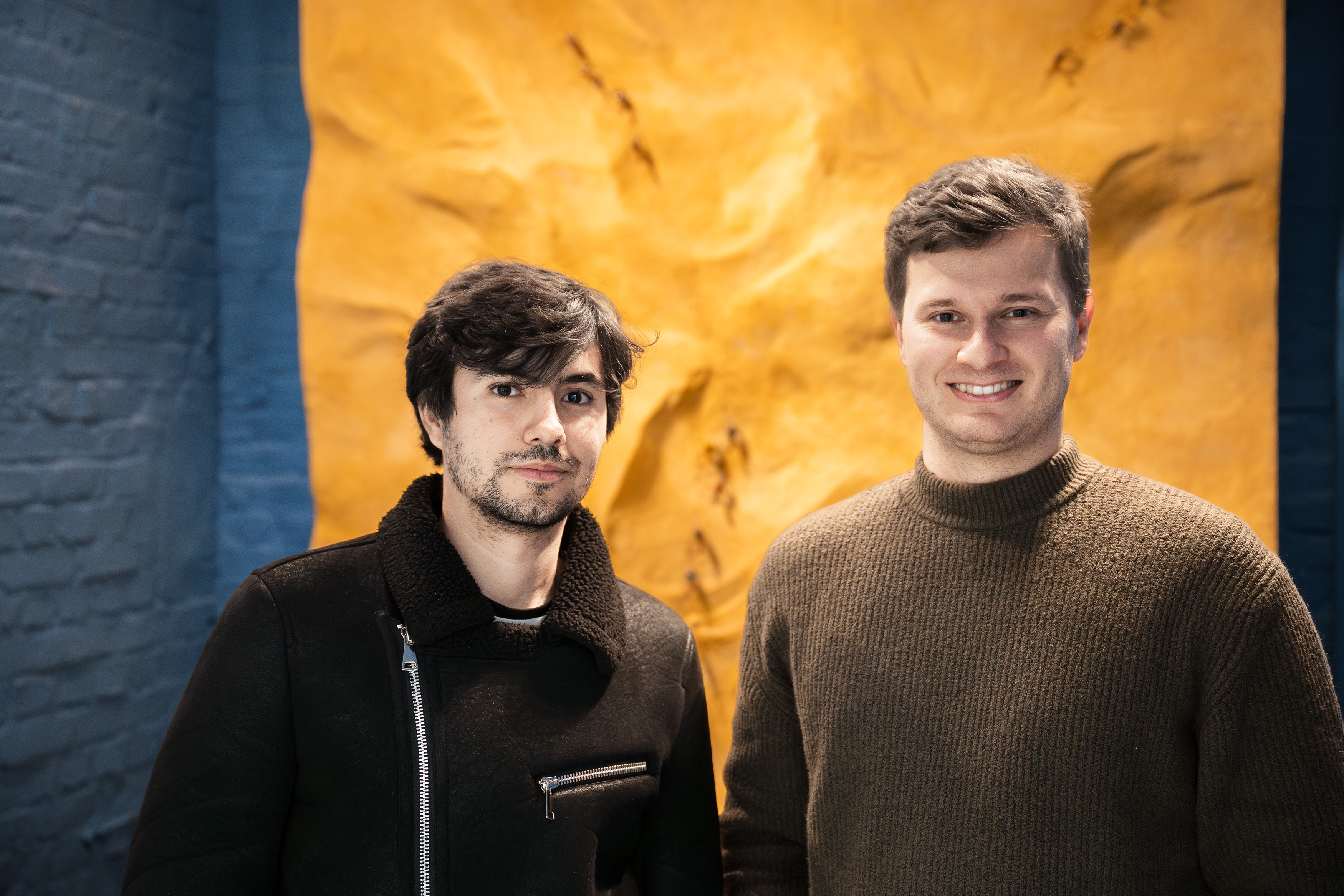

.JPG)

.jpg)
